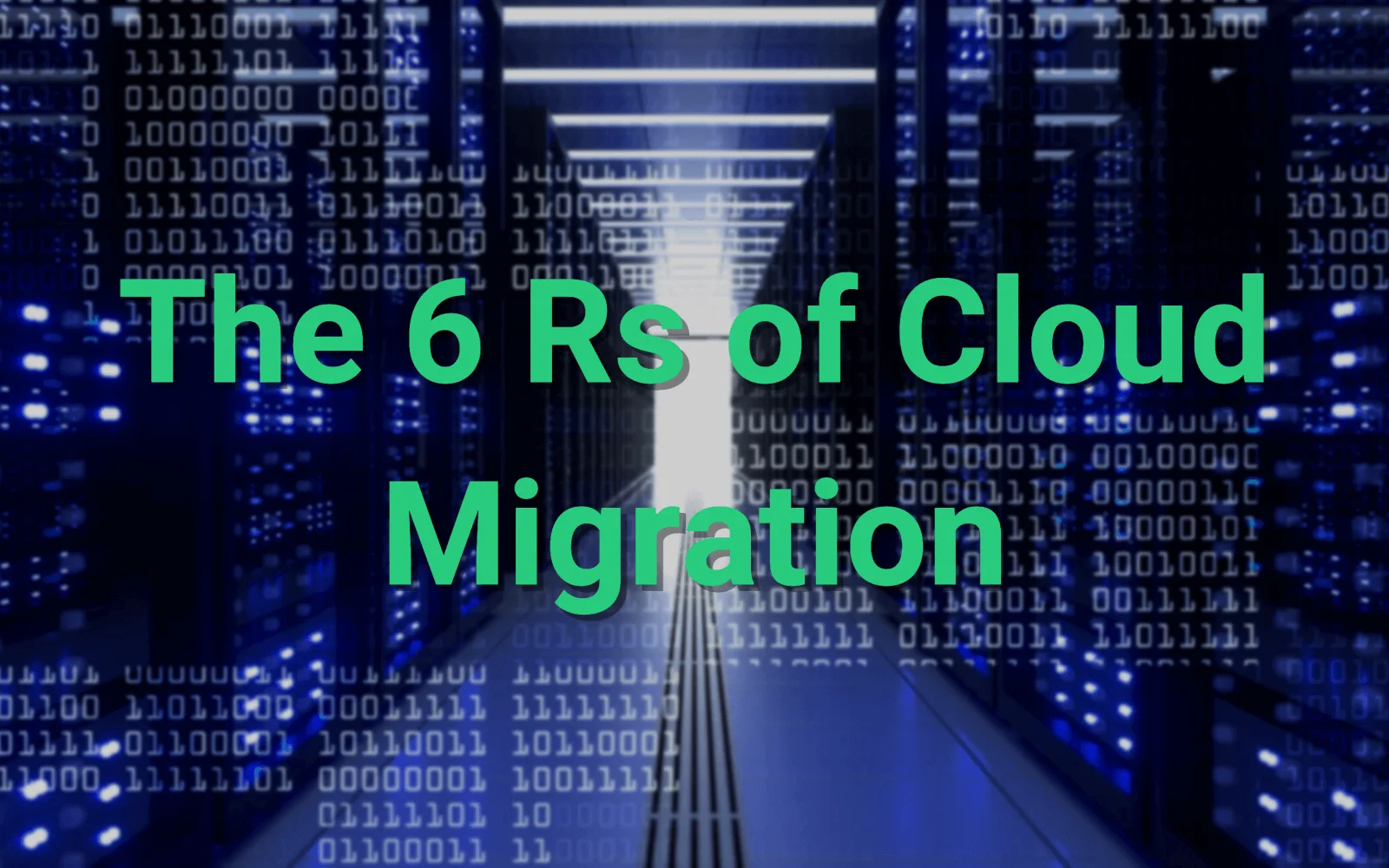What is Cloud Migration? Process, Phases, Strategies, and Tools
When a company moves its data center and other operational capabilities to a cloud computing environment, it is called cloud migration. It encompasses all business elements – database, IT resources, services, digital assets, and applications – transferred to a cloud-based infrastructure. Most enterprises usually blend different cloud solutions to suit their business needs. A recent Flexera report stated that 89% of businesses opted for such multi-cloud strategies.
Many reasons propel companies to migrate to cloud solutions. The most popular ones are online security concerns, higher costs of on-premises IT infrastructure, operational inefficiencies, and lack of flexibility in legacy platforms/solutions.
Cloud Migration Process
Migrating to the cloud may save businesses 15-40% on infrastructure expenditures, especially on IT costs, increased agility & flexibility, and improved disaster recovery. Source: BCG report 2021
Is your company contemplating a switch to a cloud environment? Follow the basic steps involved in the cloud migration process:
Planning for Migration
Enterprises ready to adopt the cloud must first strategize on their migration requirements keeping in mind their business objectives, budgets, the scale of operations, server requirements, and the complexity of their IT environment. Most cloud solution providers offer consultations, but engaging an external specialist for migration planning is best.
Selecting the Cloud Environment
Once the migration plan is the place, businesses can easily zero in on the type of cloud models and strategies they want to go for. Most mid-to-large companies today lean towards hybrid cloud and multi-cloud models. The main reason is that these models benefit more from cost-efficiency and flexibility standpoints.
Migrating Quickly
All good cloud service providers offer migration process guidance to their clients. You must consider data backups, compatibility barriers, software integrations, and security checks.
Performance Assessment
The migration process is complete once checks are complete to ensure that all workloads and operations run smoothly and that everything works as expected. Companies should also conduct pre-post assessments to evaluate the efficiencies of cloud adoption. This can help in optimizing the cloud environment further.
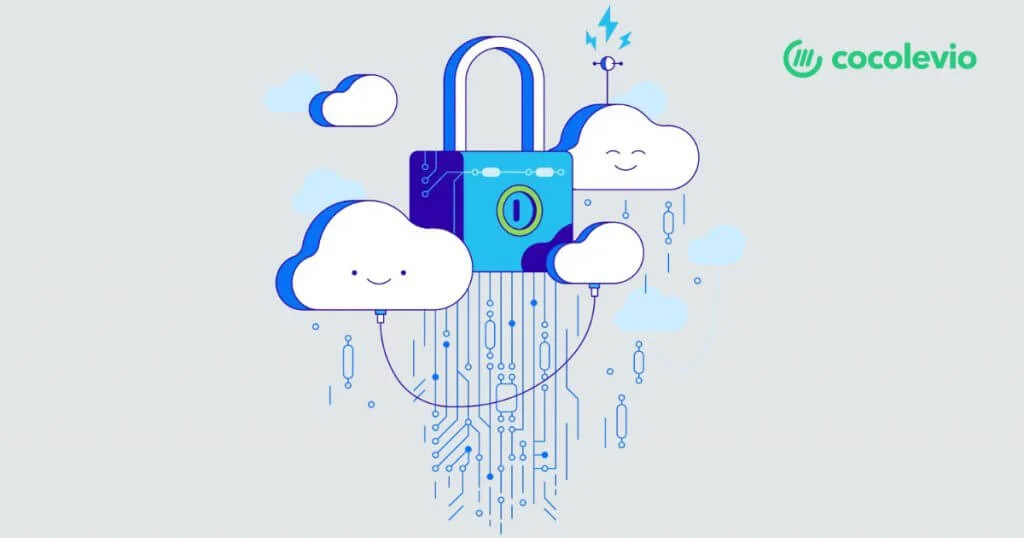
Phases Of Cloud Migration
Assessment and Documentation
The first phase begins with a detailed evaluation of business requirements: data & storage, financial, infrastructural, applications, and security & compliance. A clear migration design documentation is then generated to help engineers virtualize the data center & application environment in the cloud infrastructure. This document explains the entire migration plan, from defining the sequence of activities to resource allocation (human and financial).
Pilot Testing
To eliminate cloud security risks, data access issues, workload glitches, and other migration issues, comprehensive pilot testing is conducted. This helps decision-makers ensure that all applications function flawlessly in the cloud environment. Many Proof of Concept (PoC) tools are available in the market that can help businesses test, revise, and streamline their cloud migration strategies.
Cloud Migration
Once all aspects of the to-be-installed cloud infrastructure are assessed and tested, the full-scale commissioning of the migration process is initiated. It involves installing migration tools, workload configurations, applications, security frameworks, network configurations, etc. A comprehensive testing and optimization process follows the successful migration of workloads, applications, and data centers.
6 R's of Migration
There are 6 most common approaches to migration, known as the “six R’s of migration.”
Rehosting
When a company transports its stack from on-premise hosting to the cloud, it is called rehosting. It transports an exact copy of the current IT environment to the cloud.
Replat Forming
This strategy takes Rehosting a step further. In this method, minor modifications ensure compatibility with the new cloud format while retaining the core architecture of applications. This enhances system performance and optimizes cloud resiliency and security.
Repurchasing
Repurchasing is a migration strategy involving ultimately adopting a whole new cloud infrastructure or a cloud-native SaaS platform.
Refactoring
Refactoring is re-architecting the existing applications to suit the business requirements better. Companies use this strategy to improve their applications or service offerings. This method allows them to use their newly-migrated cloud infrastructure optimally.
Retiring
When businesses turn off or retire their obsolete applications & vestigial assets before the cloud migration process, it is called retiring. This helps them focus on the most-used services yielding higher value and ROI.
Retaining
Migrating to the cloud may not make sense for some businesses, who may decide to maintain their current IT environment. Some of the following reasons can affect this decision:
- Poor cost efficiencies.
- Some applications might need help to migrate to the cloud.
- Compliance reasons deter shifting data off-premises.
Companies might shift to a hybrid space or change the migration to a future date.

Cloud Migration Tools
Cloud migration tools are support aids that help companies move from their legacy infrastructure to the cloud. They also allow a company to shift between two cloud environments. These tools are available in software applications, hardware solutions, or IT services. With these tools, enterprises can migrate their data, applications, and workloads effectively.
Tools for Cloud Migration Support
These tools are typically delivered as a solution suite, where the vendor company supports the client’s end-to-end cloud journey. The best migration support tools in the market are Cisco AppDynamics, AWS Migration Services, AvePoint Migration, Microsoft Azure Migrate, OpenText’s Carbonite Migrate, CloudM, Cloudsfer, Google Cloud migration tools, IBM Turbonomic, and UnifyCloud CloudAtlas.
Tools for Best Practices
Microsoft Azure Advisor and AWS Trusted Advisor provide in-the-moment advice on best practices for the cloud. They also assist with optimizing your cloud environment and achieving cost reduction, cost optimization, security, and performance.
Cloud Cost Calculators
Businesses can estimate their setup costs using cloud cost calculators like the Google Cloud Pricing Calculator, AWS Pricing Calculator, and Azure Pricing Calculator.
PoC Tools
These tools include AWS Application discovery service, Cloud Sprint, Azure Migrate, BMC Discovery, Cloud Health, etc.
In Conclusion
Cocolevio provides excellent cloud migration consulting services for mid and large-scale companies. We can help you with efficient, future-ready migration strategies to make your move-to-cloud effortless. Don’t hesitate to get in touch with us at (512) 222-5730 for consulting.